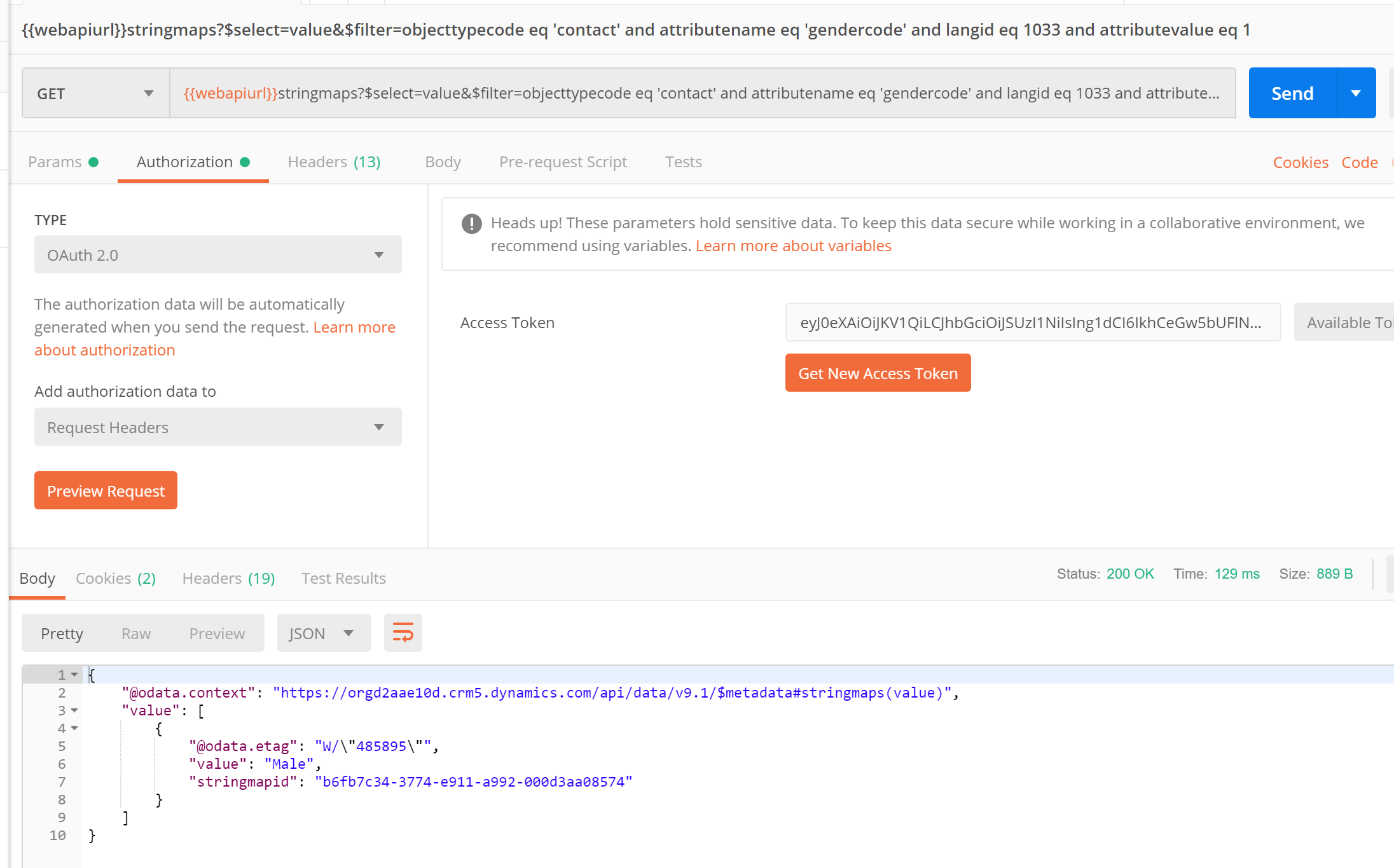微软动态CRM专家罗勇 ,回复336或者20190516可方便获取本文,同时可以在第一间得到我发布的最新博文信息,follow me.
紧接上文: 。
我这用来执行一个查询语句如下:
{ {webapiurl}}contacts?$select=gendercode,isbackofficecustomer,_ownerid_value,birthdate,createdon,_createdby_value,cr095_decimal,cr095_revenue&$filter=cr095_decimal ne null
返回结果如下,可以看到返回的数据没有格式化:

如果我给查询加点料呢,就是HTTP Request Header加点东西:Prefer: odata.include-annotations="OData.Community.Display.V1.FormattedValue"
就会发现字段的显示值出来了,而且是根据当前调用者身份的个人设置的格式进行了格式化。

再下猛一点,加上:Prefer: odata.include-annotations="*"
结果如下。
增加返回了如下四个属性:
@Microsoft.Dynamics.CRM.totalrecordcount
@Microsoft.Dynamics.CRM.totalrecordcountlimitexceeded
@Microsoft.Dynamics.CRM.morerecords
@Microsoft.Dynamics.CRM.fetchxmlpagingcookie
并且对于查找字段还增加返回了:Microsoft.Dynamics.CRM.associatednavigationproperty 和 Microsoft.Dynamics.CRM.lookuplogicalname 两个annotation。
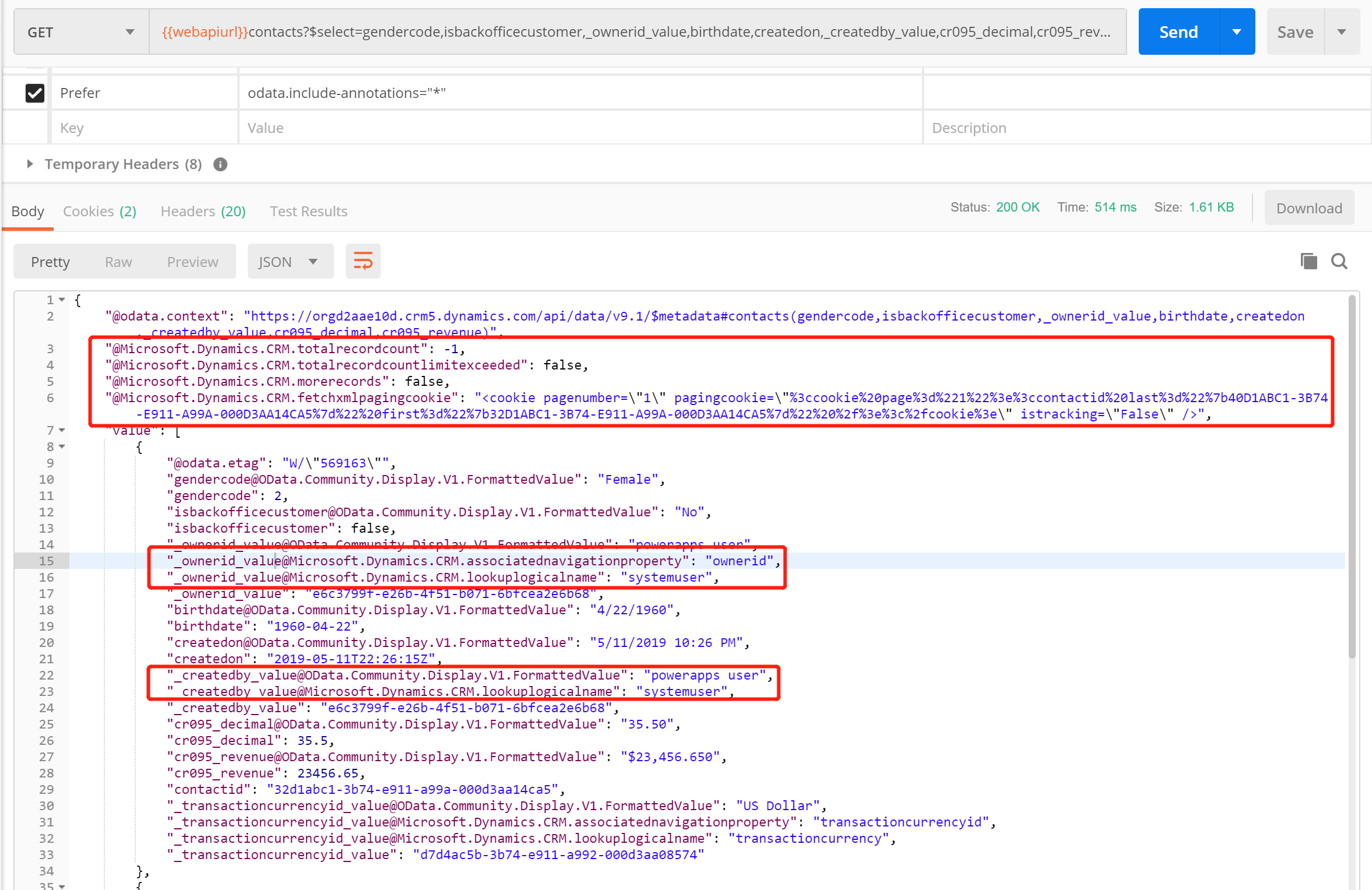
对于选项集字段,如何看这个选项集有哪些选项呢?
假设我想看逻辑名称为 contact 实体的逻辑名称为 gendercode 字段的在英语环境下的可用选项的话,用如下的查询语句:
{ {webapiurl}}stringmaps?$select=value,attributevalue&$filter=objecttypecode eq 'contact' and attributename eq 'gendercode' and langid eq 1033

如果前面的查询没有查出来选项集的显示文本,只返回了选项集字段的值,那么可以用类似下面的语句查询其在某种语言下的显示值:
{ {webapiurl}}stringmaps?$select=value&$filter=objecttypecode eq 'contact' and attributename eq 'gendercode' and langid eq 1033 and attributevalue eq 1